Ngày 20/1/2025, Tổng Bí thư Tô Lâm đã có bài phát biểu quan trọng tại Lễ trao giải Báo chí toàn quốc về xây dựng Đảng – “Búa liềm vàng” lần thứ IX. Bài phát biểu không chỉ ghi nhận những đóng góp to lớn của nền báo chí cách mạng mà còn định hướng nhiệm vụ trọng tâm trong giai đoạn mới.
Báo chí cách mạng: 100 năm đồng hành cùng sự phát triển đất nước
Năm 2025 đánh dấu cột mốc lịch sử khi nền báo chí cách mạng Việt Nam tròn 100 năm tuổi. Trong suốt chặng đường ấy, báo chí cách mạng luôn là lực lượng tiên phong trên mặt trận tư tưởng – văn hóa, phản ánh hiện thực và khơi dậy niềm tin trong xã hội dưới sự lãnh đạo của Đảng.
Giải Báo chí toàn quốc về xây dựng Đảng “Búa liềm vàng” được tổ chức nhằm tôn vinh vai trò quan trọng của báo chí trong công tác xây dựng và chỉnh đốn Đảng. Qua 9 lần tổ chức, giải thưởng ngày càng khẳng định uy tín và tầm vóc, thể hiện sự trưởng thành vượt bậc của đội ngũ nhà báo chuyên và không chuyên.
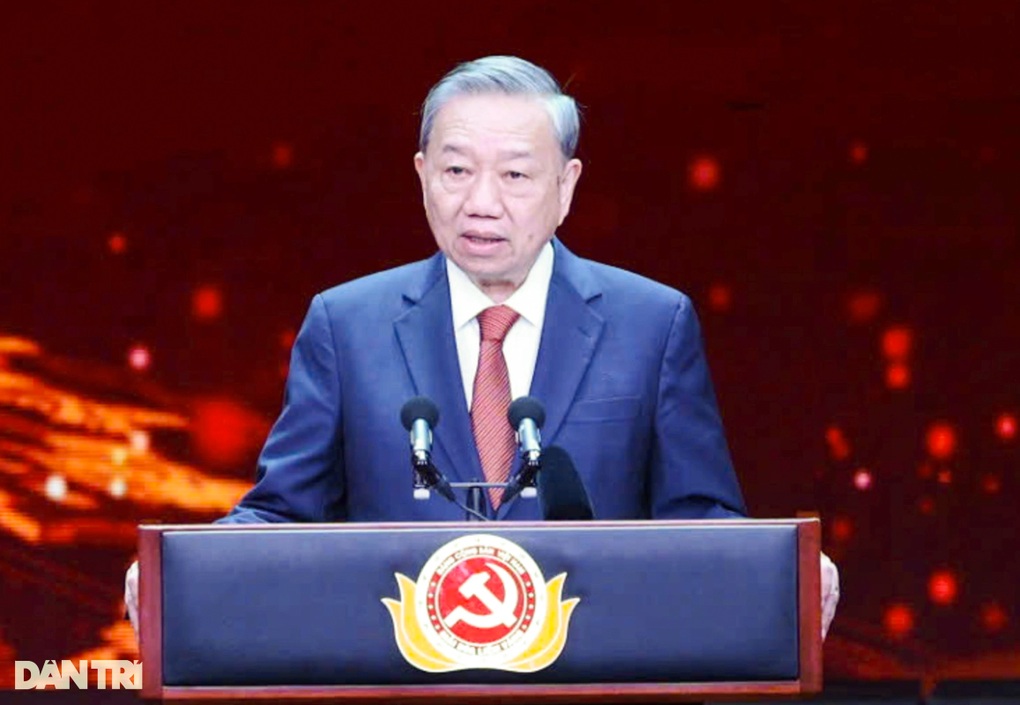 Phát biểu của Tổng Bí thư Tô Lâm tại Lễ trao giải
Phát biểu của Tổng Bí thư Tô Lâm tại Lễ trao giải
Tổng Bí thư Tô Lâm phát biểu tại lễ trao giải (Ảnh: Nguyễn Hải).
Thành tựu nổi bật của Giải “Búa liềm vàng” lần thứ IX
Giải Báo chí toàn quốc về xây dựng Đảng lần thứ IX – năm 2024 đã đạt được nhiều kết quả nổi bật cả về số lượng và chất lượng. Các tác phẩm dự thi không chỉ đa dạng về nội dung mà còn thể hiện sự sáng tạo trong hình thức, phản ánh toàn diện các khía cạnh của công tác xây dựng Đảng.
Nhiều tác phẩm đã mạnh dạn đề cập đến những vấn đề lớn, phức tạp như tham nhũng, lãng phí, hay các mô hình đổi mới tích cực trong hệ thống chính trị. Báo chí không chỉ kịp thời phê phán cái xấu mà còn lan tỏa những giá trị tốt đẹp, góp phần thúc đẩy sự phát triển của đất nước.
Tổng Bí thư nhấn mạnh rằng những thành tựu này minh chứng cho sự trưởng thành vượt bậc về tư duy, kỹ năng và bản lĩnh của đội ngũ báo chí Việt Nam. Đây không chỉ là thành quả lao động sáng tạo mà còn thể hiện trách nhiệm cao cả của báo chí đối với đất nước và dân tộc.
Nhiệm vụ mới trong kỷ nguyên phát triển
Năm 2025 là thời điểm quan trọng khi đất nước bước vào giai đoạn quyết liệt thực hiện Nghị quyết Đại hội XIII của Đảng. Báo chí cần tiếp tục bám sát các nhiệm vụ chính trị, đặc biệt là việc tuyên truyền đại hội đảng bộ các cấp tiến tới Đại hội XIV của Đảng.
Các cơ quan báo chí cần tập trung vào các vấn đề lớn như đổi mới phương thức lãnh đạo, nâng cao năng lực chiến đấu của Đảng, phòng chống tham nhũng, lãng phí, và hoàn thiện thể chế. Đặc biệt, báo chí phải góp phần xây dựng hệ thống chính trị tinh gọn, hiệu quả, đáp ứng yêu cầu phát triển trong kỷ nguyên mới.
Tổng Bí thư kêu gọi các ban, bộ, ngành và địa phương tiếp tục hỗ trợ, tạo điều kiện để báo chí thực hiện tốt chức năng, nhiệm vụ của mình. Đồng thời, Ban Chỉ đạo và Ban Tổ chức giải “Búa liềm vàng” cần đổi mới, cải tiến để nâng cao chất lượng giải thưởng, xứng đáng với tầm vóc của công cuộc đổi mới.
Kết luận và lời chúc đầu xuân
Nhân dịp đầu xuân mới 2025, Tổng Bí thư Tô Lâm gửi lời chúc mừng năm mới đến toàn thể đồng bào, chiến sĩ và đội ngũ làm báo cả nước. Ông nhấn mạnh rằng sắc xuân đang rạng ngời trên mọi miền Tổ quốc, thể hiện niềm tự hào về một đất nước đang vững bước vào kỷ nguyên phát triển mới.
Bài phát biểu của Tổng Bí thư không chỉ là lời tri ân sâu sắc dành cho đội ngũ báo chí mà còn là kim chỉ nam cho nhiệm vụ báo chí trong thời kỳ mới. Mỗi nhà báo cần tiếp tục phát huy tinh thần trách nhiệm, sáng tạo để góp phần đưa đất nước phát triển bền vững.
Nguồn: Dân trí



