Five malicious apps disguised as regular file management tools have been detected on Google Play, harboring the dangerous KoSpy spyware. These apps pose a serious security risk to Android users.
KoSpy Spyware: A Threat from APT37
KoSpy spyware, suspected by Lookout (US) to be linked to North Korean APT37 hacking group, targets users primarily in Korea and English-speaking countries. However, users in other regions have also been impacted.
This sophisticated malware operates discreetly, hiding behind the facade of legitimate file management apps. Users may inadvertently download and install these malicious apps through Google Play without realizing the danger. Once installed, KoSpy begins its covert operations, jeopardizing users’ security:
- Tracking personal information: Accessing messages, call logs, GPS location, and extracting data from files on the device.
- Recording audio and video: Utilizing the device’s microphone and camera to secretly monitor user activity.
- Capturing screenshots and keystrokes: Collecting login credentials for online accounts.
- Exfiltrating sensitive data: Gathering other critical information, encrypting it, and transmitting it to the hackers’ servers.
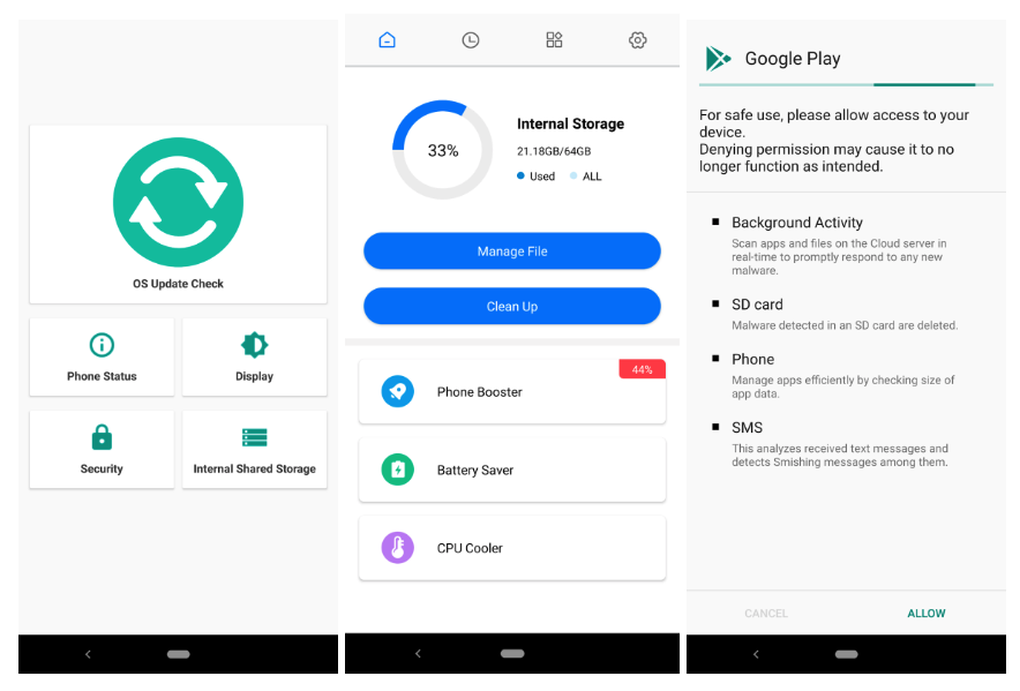 Malicious apps disguised as legitimate file management tools
Malicious apps disguised as legitimate file management tools
5 Infected Apps: Immediate Removal Recommended
Lookout alerted Google, and the five apps were removed from Google Play. However, users who have already downloaded and installed these apps should immediately uninstall them to prevent any potential compromise.
These malicious applications include: Phone Manager, File Manager, Smart Manager, Kakao Security, and Software Update Utility.
Potential Risks on the Android Platform
Android is reportedly a more frequent target for hackers compared to iOS, due to its open-source nature and fragmented deployment across various phone models. This makes it easier for hackers to exploit vulnerabilities and infiltrate Android devices.
Preventing Malware Infections
While Google has measures in place to check apps, malicious apps can still bypass these checks. To protect your device, users should exercise caution:
- Carefully review ratings and comments: Before installing any app, thoroughly review user ratings and comments. If there are unusually high quantities of identical or irrelevant comments, avoid installation.
- Be cautious of unfamiliar apps: Refrain from downloading apps from unknown sources or apps with overly enticing features.
- Keep your operating system updated: Regularly update your operating system and apps to patch security vulnerabilities.
Conclusion
This incident highlights the critical need for heightened awareness regarding software and app security, particularly for Android users. Always proceed with caution when installing apps and adhere to preventative measures to protect your mobile devices from security threats.



