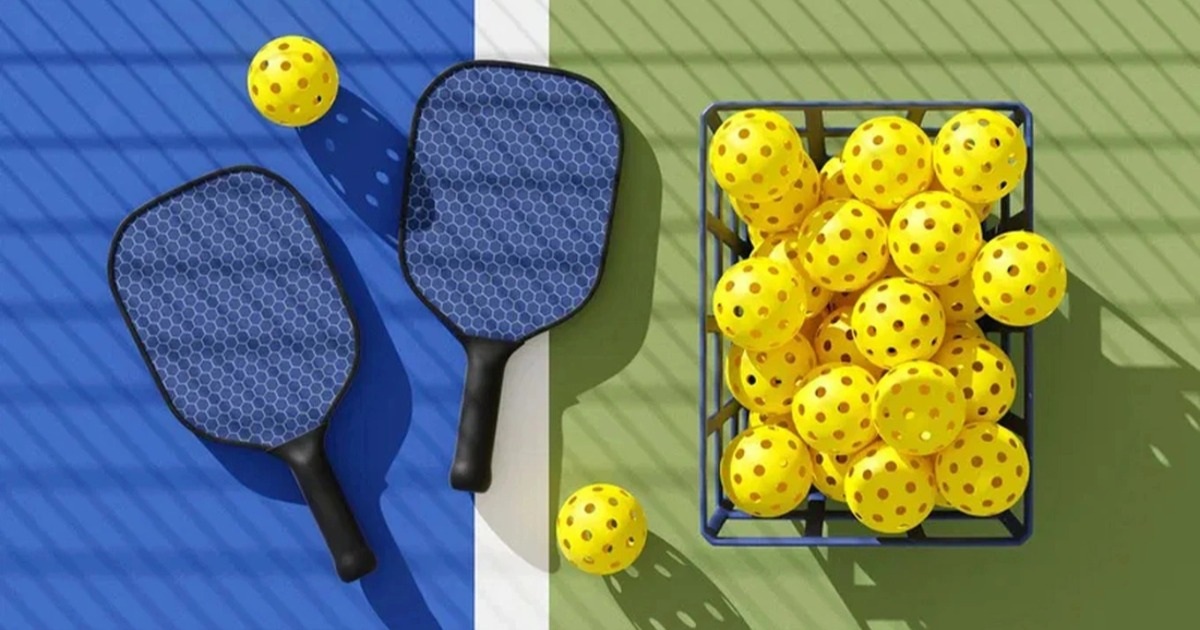Online birth registration is a quick and convenient way for parents or guardians to efficiently register their child’s birth. This guide provides detailed instructions on how to complete this process through the national public service portal.
I. Introduction to Birth Registration
A birth certificate is a crucial legal document confirming a child’s details, including name, sex, date of birth, place of birth, home address, parents’ information, and unique personal identification number. According to the 2014 Vietnamese Civil Registration Law, parents are responsible for registering their child’s birth within 60 days of birth. If unable to do so, grandparents or other relatives are responsible. Even if beyond the deadline, registration is still possible, but it’s advisable to complete it promptly to avoid potential complications.
II. Preparing Documents
To register a birth online, you need the following documents:
- Copy of the birth certificate: This is the most important document. If a birth certificate is unavailable, a sworn statement or testimony confirming the birth may be submitted.
- Marriage registration information: Provide the date of marriage registration and entry into the marriage registry.
Important Note: When receiving the birth certificate/copy, you must present the original documents for verification.
III. Online Birth Registration Instructions
- Access the Public Service Portal: Visit the National Public Service Portal (https://lienthong.dichvucong.gov.vn/). Select the “Linking administrative procedures for birth registration, permanent residence registration, and health insurance card issuance for children under 6 years old” option.
- Log In: Use your e-ID or public service portal account to log in. If you don’t have an account, you need to register one.
- Enter Child’s Information: Fill in all the child’s details, including name, date of birth, place of birth, sex, home address, and parents’ information.
- Enter Parent/Guardian Information: Provide complete information about the parents or guardian.
- Permanent Residence Information: Select “Request confirmation from the household head, legal owner, father/mother/guardian regarding permanent residence registration for children via VNEID”. If the father or mother is the household head, this information will be automatically filled in.
- Upload Documents: Upload scanned copies of the required documents.
- Choose Delivery Method: Select how you want to receive the birth certificate (paper copy) and health insurance card (if applicable). You can choose to receive the health insurance card via public postal service.
- Review Information: Double-check all entered information before submitting.
- Complete the Process: Click “Complete” after confirming all information is accurate.
IV. Checking Application Status
After completing the process, you can track the application’s progress on the National Public Service Portal by logging into your account and visiting the “My Applications” section. You can also check using the application ID provided by the system.
V. Conclusion
Online birth registration saves time and effort. Ensure accurate information input and proper document preparation for a smooth and efficient registration process.
References:
- 2014 Vietnamese Civil Registration Law.
- National Public Service Portal: https://lienthong.dichvucong.gov.vn/