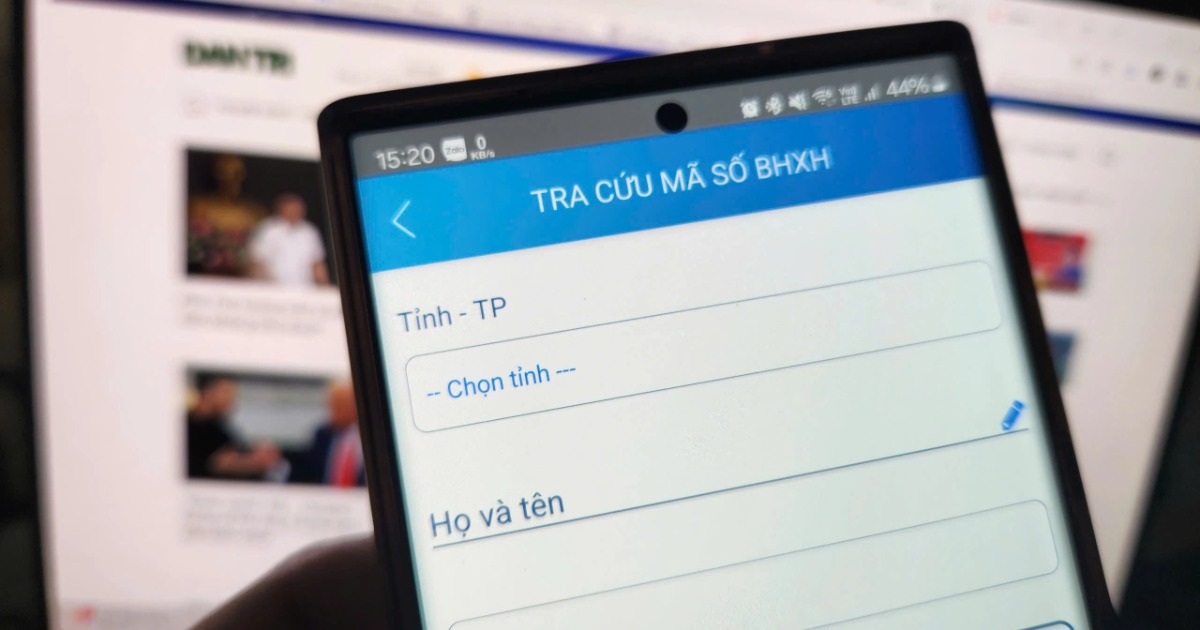Why You Need to Look Up Your Social Insurance Number
A social insurance number (SIN) is a unique identifier issued by the Social Insurance Organization to each participant. It is unique to each individual and does not duplicate.
SINs are assigned to newborns, children under six years old when they enroll in healthcare insurance, and remain the same throughout a person’s lifetime in Vietnam’s social insurance system.
People eligible for a SIN (Image: Vietnam Social Insurance).
The SIN identifies individuals participating in Vietnam’s social insurance system; it allows people to check their social insurance, health insurance, and unemployment insurance information; and is used to register/log in to the social insurance public service portal or the VssID digital social insurance application.
The SIN is printed on the social insurance booklet and health insurance card. However, compared to the national identification card, the SIN is less frequently used, and not everyone remembers it.
If you need to look up your SIN, here are two ways to do so from home using the internet.
Looking Up Your SIN Using Your National Identification Card on the Vietnam Social Insurance Website
Follow these steps to look up your SIN using your national ID card on the Vietnam Social Insurance website:
Access the Vietnam Social Insurance website at https://baohiemxahoi.gov.vn/tracuu/Pages/tra-cuu-ho-gia-dinh.aspx
On the website, enter your personal information, such as your province of residence, national ID number, and name. Only fill in the fields marked with a red *.
Check the “I am not a robot” box, select the requested images to verify your identity, and then click “Search.”
- After clicking “Search,” the system will automatically display your SIN in a table below. The table includes your SIN, name, gender, date of birth, and status.
Simply focus on the SIN, as this is the information you’re looking for.
Looking Up Your SIN Information via the VssID Application
VssID is an application developed by the Vietnam Social Insurance Organization that allows users to store and look up health insurance card information and medical treatment history easily.
After linking your health insurance card to the VssID application, you can use your smartphone for medical checkups without carrying a physical card, helping to store information completely and preventing loss or damage to your card.
To look up your SIN using the VssID app, follow these steps:
- Activate the VssID app on your smartphone. During the login process, the app will request your SIN. Since you don’t remember it, click the “Login with e-ID account” button on the app’s interface.
The VNeID application on your smartphone will activate. Log in to VNeID, and this will allow you to log in to the VssID app on your smartphone.
- On the VssID interface, your SIN will be listed. Save this number for future use.
These are two quick methods for looking up your SIN. You can do this using a computer or smartphone, as long as the device has an internet connection.
Source link: https://dantri.com.vn/cong-nghe/hai-cach-giup-ban-tra-cuu-ma-so-bao-hiem-xa-hoi-qua-internet-20250424153053346.htm